|
Table of Contents : |
How do I view Audit Trail for live users?
| 1. | Login to your account using the username and password provided. | |
| 2. | Hover over the tab for User and Click on Users tab. |  |
| 3. | Click on MANAGE SEATS button. | 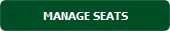 |
| 4. | It will open Live Users tab in a new window. | 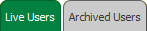 |
| 5. | Select Client from list and you can view Live Users for that client in a grid. |  |
| 6. | Click on AUDIT TRAIL button. It will open audit trail of Live Users in a new window. | 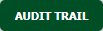 |
Lauren Partridge
Comments