|
Table of Contents : |
How do I give access to Asset Management Centre?
| 1. | Login to your account using the username and password provided. | |
| 2. | Hover on the Users tab. |  |
| 3. | Click on the Users tab in the drop down. |  |
| 4. | Go to right side of page and click on the MANAGE GROUP RIGHTS button. |  |
| 5. | Once Manage Group Rights page is open. Select User group whom you want to provide access. | 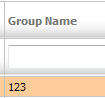 |
| 6. | Expand Commercial Management. |  |
| 7. | In Admin Links, Tick on Asset Management Centre under Commercial Management tab for which you want to give access. Select the controls you want to give permissions. |
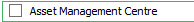 |
| 8. | Click on SAVE button. |  |
Lauren Partridge
Comments