|
Table of Contents : |
| 1. | Login to your account using the username and password provided. | |
| 2. | Hover over the Master tab. |  |
| 3. | Hover over Contract Management and Select Manage Contract Types. | 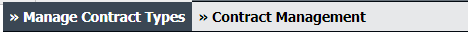 |
| 4. | Select Client from List. | 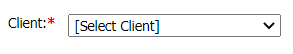 |
| 5. | Select Aircraft Centre or Engine Centre from List. | 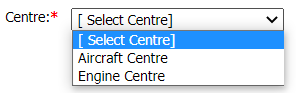 |
| 6. | Click on ADD Button. |  |
| 7. | Select field title from list and Enter value in value textbox. | 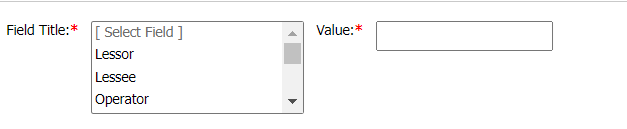 |
| 8. | Click on SAVE button to save the record. |  |
Lauren Partridge
Comments