|
Table of Contents : |
How do I view next row or previous row?
| 1. | Login to your account using the username and password provided. | |
| 2. | Hover over the Technical Management tab and Click on Airworthiness Review Centre tab. | 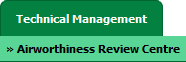 |
| 3. | Select record from grid for which you want to Compile Files and Click on view icon. It will open new window. | 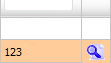 |
| 4. | Select row from grid where value of Check List column is No. | 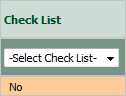 |
| 5. | Go to end of that row and Click on view icon. It will open new window. |  |
| 6. | Click on go to previous row button at right side of page if you move to previous row detial view. | 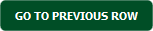 |
| 7. | Or Else Click on go to next row button at right side of page if you move to next row detail view. | 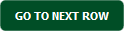 |
Lauren Partridge
Comments