|
Table of Contents : |
How do I reactivate a deleted row?
| 1. | Login to your account using the username and password provided. | |
| 2. | Hover over the Fleet Management tab and Click on Landing Gear Centre Tab. |  |
| 3. | Scroll down and Select record you wish to view. |  |
| 4. | Hover over Current Status and Select any tab from dropdown. It will open new window. | 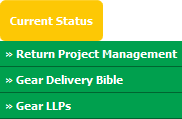 |
| 5. | Go to Show Rows dropdown and Select Show Deleted from it. It will show deleted rows into grid. | 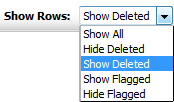 |
| 6. | Select a deleted row and right click on it. Click on activate row. | 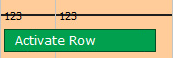 |
| 7. | A confirmation message will then appear "Are you sure you want to Activate row?" Select Ok to confirm re-activation of the row. | 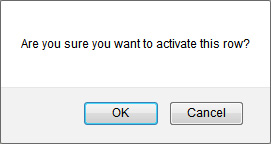 |
| 8. | Another message will shortly appear after that to confirm "The row has been activated successfully." Click OK. | 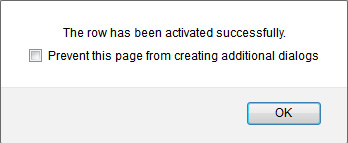 |
Lauren Partridge
Comments