|
Table of Contents : |
How do I change the priority of a row in current status?
| 1. | Login to your account using the username and password provided. | |
| 2. | Hover over the Fleet Management tab and Click on APU Centre Tab. |  |
| 3. | Select the asset from the grid. |  |
| 4. | Hover over Current Status and Select any tab from dropdown. It will open new window. | 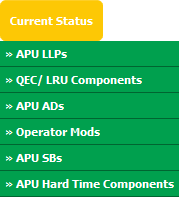 |
| 5. |
Go to the row for which you would like to set a priority and Select Priority from list. Note:- Full description of different priorities are given below.
|
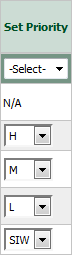 |
| 6. | Once selected, at the top of the page click the 'SAVE' button. |  |
| 7. | A confirmation message will appear to confirm the changes have been made. | 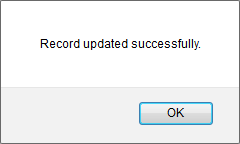 |
Lauren Partridge
Comments