How do I access FLYsearch Management in Landing Gear Centre?
| 1. |
Login to your account using the username and password provided. |
|
| 2. |
Hover over the Fleet Management tab and Click on Landing Gear Centre Tab. |
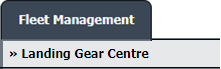 |
| 3. |
Scroll down and select record you wish to view. |
 |
| 4. |
Hover over Current Status and Select any tab from dropdown. It will open new window.
(Exclude Return Project Management and Landing Gear Delivery Bible tab) |
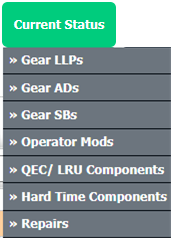 |
| 5. |
Hover over the CONTROLS dropdown and Click on the FLYsearch Management option. It will open a new window. |
![]() 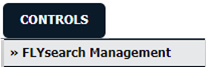 |
|
Lauren Partridge
Comments