|
Table of Contents : |
| 1. | Login to your account using the username and password provided. | |
| 2. | Hover over the Fleet Management tab and click on the Engine Centre option. |  |
| 3. | Click on the Engine Module Fleet tab. | 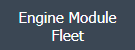 |
| 4. | Select the asset from the grid. |  |
| 5. | Hover on the Current Status and select Engine Module LLPs. | 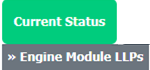 |
| 6. | Click on the view icon of the row. It will open a new window. |  |
| 7. | Go to Freeze pane and click on the ON button for freeze top pane(it's by default at off mode). Note: This feature can also be used on Attach, Copy Move windows as well |
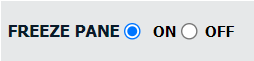  |
Lauren Partridge
Comments