|
Table of Contents : |
How do I select / deselect all files?
| 1. | Login to your account using the username and password provided. | |
| 2. | Hover over the Fleet Management tab and click on Engine Centre option. |  |
| 3. | Click on Engine Module Fleet tab. | 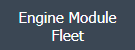 |
| 4. | Select the asset from the grid. |  |
| 5. | Hover on the Current Status and select Engine Module LLPs. | 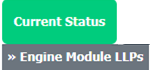 |
| 6. | Click on view image of row for view inner documents. |  |
| 7. | If you want to select all files shown on current page then Tick the Tickbox shown infront of Current Page. |  |
| 8. | If you want to select all files from all pages then Tick the Tickbox shown infront of All Pages. |  |
Lauren Partridge
Comments