|
Table of Contents : |
How do I view MCC for Landing Gears?
| 1. | Login to your account using the username and password provided. | |
| 2. | Hover over the Fleet Management tab and Click on Landing Gear Centre Tab. |  |
| 3. | Scroll down and select record you wish to view. |  |
| 4. | Hover over the Maintenance Status button and Click on the Maintenance Control Centre tab to view the Full Maintenance Control Centre data. Note: The Maintenance Status button will become active once an Landing Gear record has been selected. |
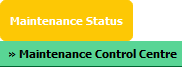 |
|
Note:- If you do not see this option appear it is due to access restrictions for your user account. please contact an administrator. |
Lauren Partridge
Comments