|
Table of Contents : |
How to generate issue date report?
| 1. | Login to your account using the username and password provided. | |
| 2. | Hover over the Technical Management tab. |  |
| 3. | Click on Technical Document Management in the drop down. |  |
| 4. | Click on AD/SB/MOD/STC Compliance Matrix tab. |  |
| 5. | Select the fields as per the requirement. | 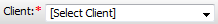 |
| 5. | Click on VIEW button. |  |
| 6. | In new window, hover to REPORTS button on top right side of the page. |  |
| 7. | Click on the Issue Date Report in the drop down. |  |
Lauren Partridge
Comments