|
Table of Contents : |
How do I filter documents in Open Folder?
| 1. | Login to your account using the username and password provided. | |
| 2. | Click on the Fleet Management tab then Hover over the Document Management Centre tab and Click on Manage Master Documentation tab. |  |
| 3. | Select Client and Other relevant details. It will load data into grid. | 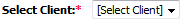 |
| 4. | Go to folder that you want to open. In that row, Go to Open Folder Column and Click on Open Folder icon. It will open that folder in a new window. | 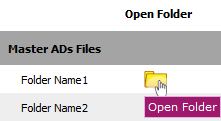 |
| 5. | At the top of the page there is a header labelled Keyword Search with a text box to the right. |  |
| 6. | In this text box you can enter the name of the document to be located e.g LOGBOOKS. | 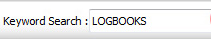 |
| 7. | When the search parameters have been entered click on the filter tab. |  |
Lauren Partridge
Comments