|
Table of Contents : |
| 1. | Login to your account using the username and password provided. | |
| 2. | Hover over the Commercial Management tab then Hover over the Legal and Financial Centre and Click on Contract Management tab. |  |
| 3. | Select AIRCRAFT CENTRE button. | 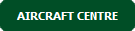 |
| 4. | Select the record from the grid and Click on view icon. It will open new window. | 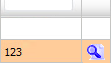 |
| 5. | Select Transaction Documents tab. | 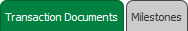 |
| 6. | Click on CATEGORY MANAGEMENT button. It will open new window. | 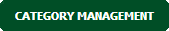 |
| 7. | Select Category that you want to edit. | 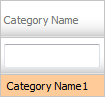 |
| 8. | Click on EDIT button. |  |
| 9. | Edit Category Name and Other relevant details. | 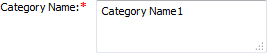 |
| 10. | Click on SAVE button. |  |
| 1. | Login to your account using the username and password provided. | |
| 2. | Hover over the Commercial Management tab then Hover over the Legal and Financial Centre and Click on Contract Management tab. |  |
| 3. | Select AIRCRAFT CENTRE button. | 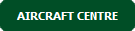 |
| 4. | Select the record from the grid and Click on view icon. It will open new window. | 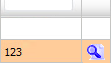 |
| 5. | Select Transaction Documents tab. | 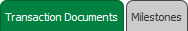 |
| 6. | Click on CATEGORY MANAGEMENT button. It will open new window. | 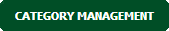 |
| 7. | Select Category that you want to delete. | 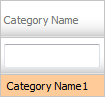 |
| 8. | Click on DELETE button. |  |
| 9. | It will open one Pop up message. Click on OK button. | 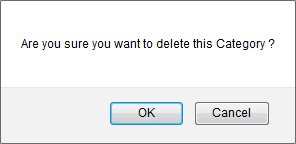 |
| 10. | It will show you Pop up message. Click on OK button. | 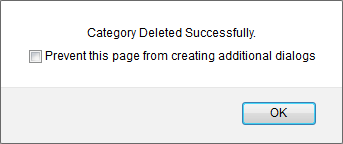 |
How do I view Audit Trail for Category Management?
| 1. | Login to your account using the username and password provided. | |
| 2. | Hover over the Commercial Management tab then Hover over the Legal and Financial Centre and Click on Contract Management tab. |  |
| 3. | Select AIRCRAFT CENTRE button. | 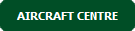 |
| 4. | Select the record from the grid and Click on view icon. It will open new window. | 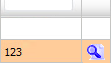 |
| 5. | Select Transaction Documents tab. | 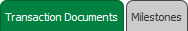 |
| 6. | Click on CATEGORY MANAGEMENT button. It will open new window. | 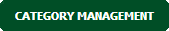 |
| 7. | Click on AUDIT TRAIL button. It will open audit trail of Manage By in a new window. | 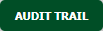 |
| 8. | Select filter types to filter Audit Trail Report. Like filter by keyword, filter by operations, filter by date, filter by client etc. | 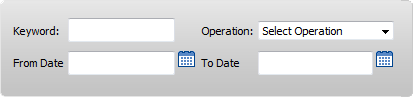 |
| 9. | Click on FILTER button to filter Audit Trail report. It will show filtered data into grid. |  |
How do I export Audit Trail for Category Management?
| 1. | Login to your account using the username and password provided. | |
| 2. | Hover over the Commercial Management tab then Hover over the Legal and Financial Centre and Click on Contract Management tab. |  |
| 3. | Select AIRCRAFT CENTRE button. |  |
| 4. | Select the record from the grid and Click on view icon. It will open new window. | 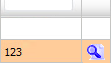 |
| 5. | Select Transaction Documents tab. | 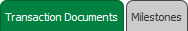 |
| 6. | Click on CATEGORY MANAGEMENT button. It will open new window. | 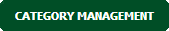 |
| 7. | Click on AUDIT TRAIL button. It will open audit trail of Manage By in a new window. | 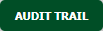 |
| 8. | Select filter types to filter Audit Trail Report. Like filter by keyword, filter by operations, filter by date, filter by client etc. | 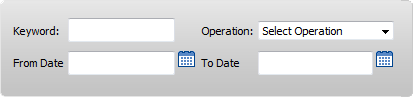 |
| 9. | Click on EXPORT button. |  |
| 10. | It will show you Popup asking whether you want to open or save file. | 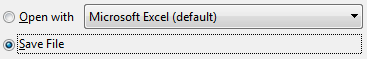 |
Lauren Partridge
Comments