|
Table of Contents : |
How do I access Inventory Report?
| 1. | Login to your account using the username and password provided. | |
| 2. | Hover over the Fleet Management tab then Hover over the Engine Centre tab and Click on Engine Fleet Status tab. | 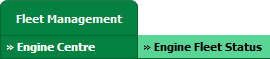 |
| 3. | Select the asset from the grid. |  |
| 4. | Hover over the Maintenance Status button and Click on the Engine History button. It will open new window. NOTE: the Maintenance Status button will become active once an Engine record has been selected. |
 |
| 5. | Hover over the Reports dropdown and Click on the Inventory Report option. It will open a new window. |  |
| 6. | Select View from Select By list and Select other relevant details. | 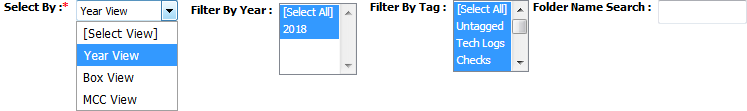 |
| 7. | Click on FILTER button. |  |
Lauren Partridge
Comments