How do I reset my Password?
| 1. |
Go to Browser and Type URL shown in the image. It will open a login screen.
|
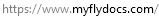 |
| 2. |
Click on "Forgot Your Password". |
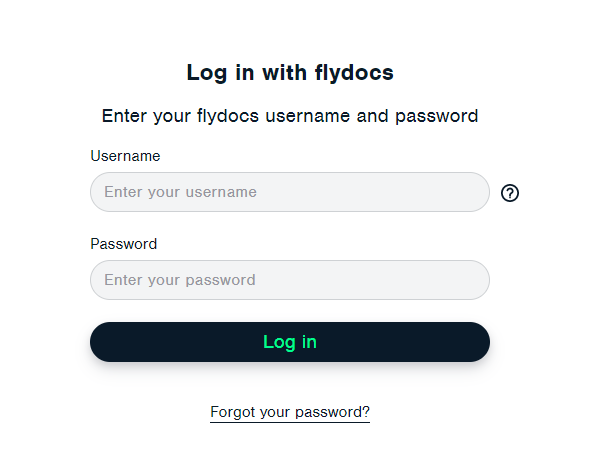 |
| 3. |
Enter your Username and Email address and click on "Send Link" button. |
![]() ![]() 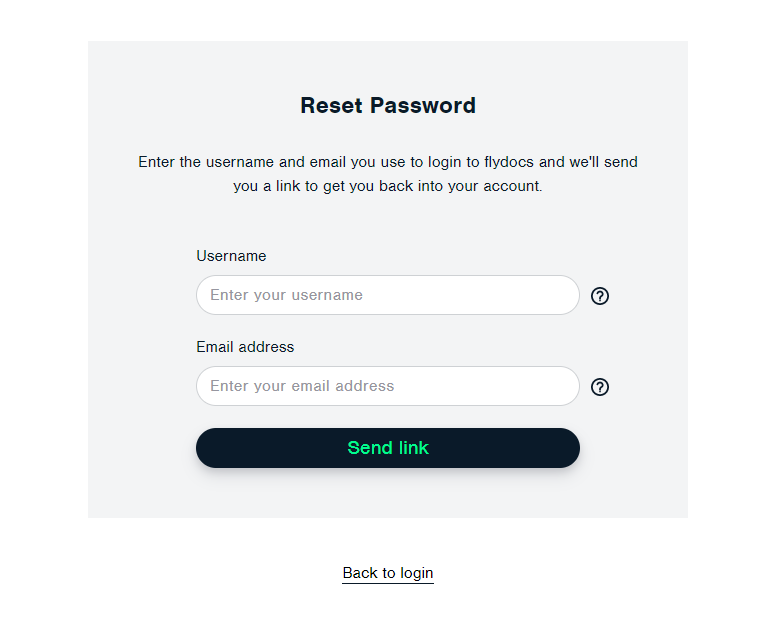 |
| 4. |
It will show you one message on your browser's window, and it will also send you one mail to your email address. |
![]() ![]() 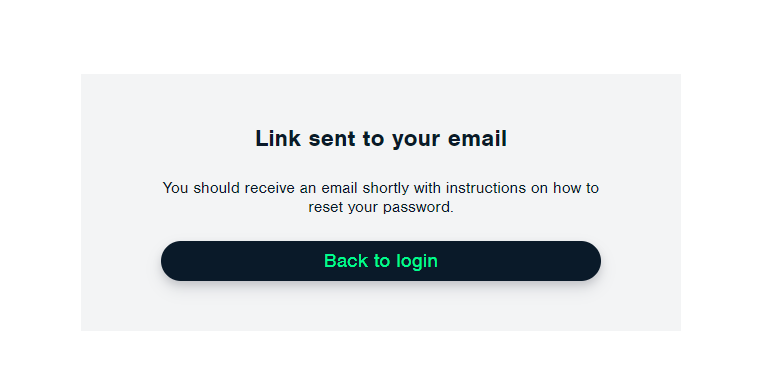 |
| 5. |
Follow the steps given in the mail came with subject as "flydocs - Password Reset Request Received" and click on the "confirm password Reset" link in the mail. It will open a new window in the browser. |
![]() 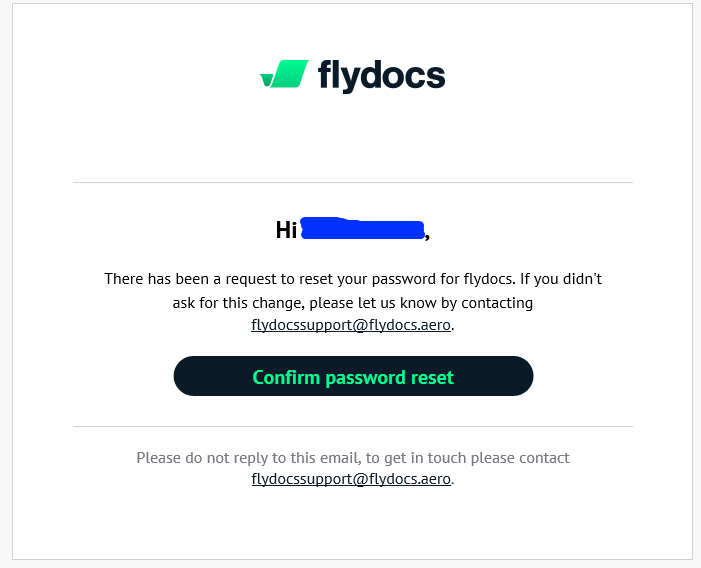 |
| 6. |
Enter your New Password and then Confirm your New Password and Click on the "Update password" button. |
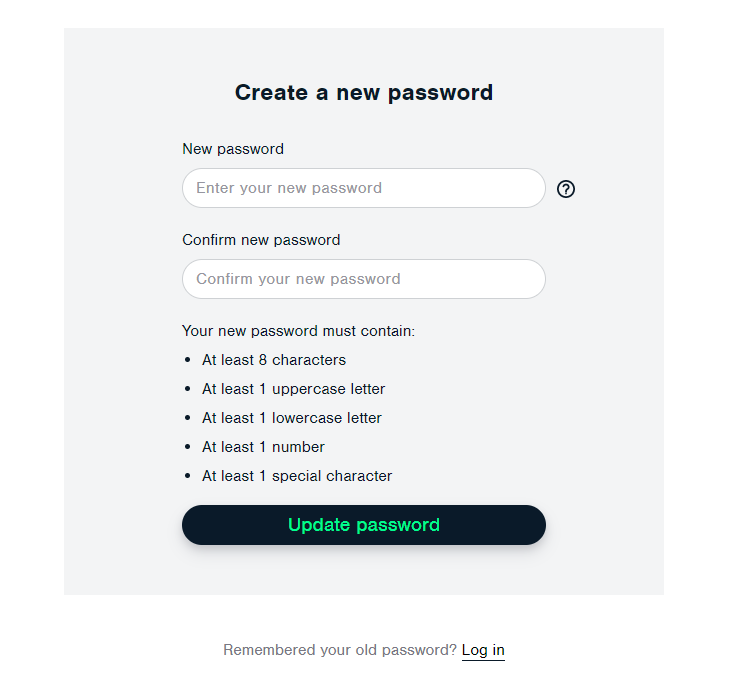 |
| 7. |
It will show you the message "Your password has been reset successfully". Click on the GO TO LOGIN button. It will open the Login screen |
![]() 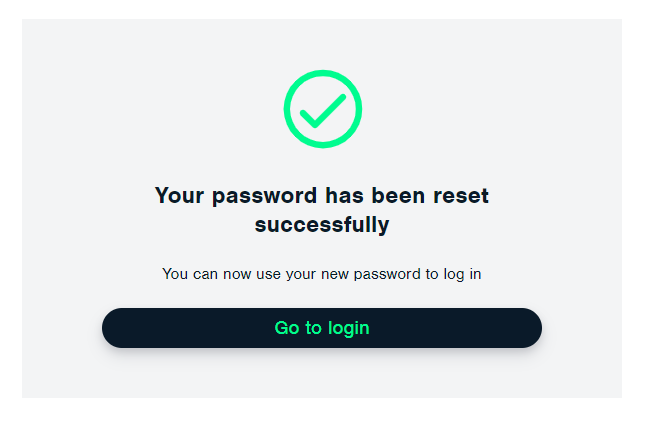 ![]() ![]() |
| 8. |
Enter your Username and New password to login into System. |
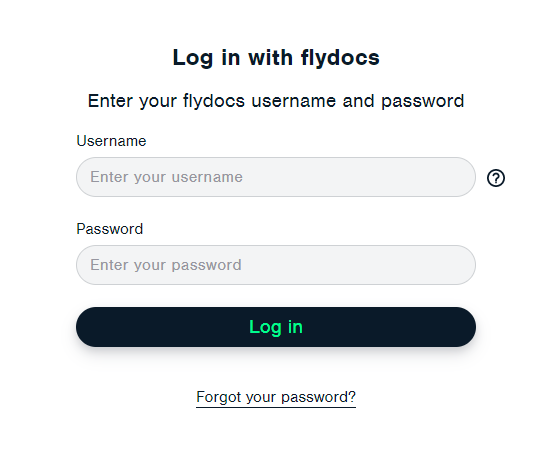 |
Note:- If you do not see this option appear it is due to access restrictions for your user account. Please contact an administrator.
|
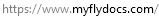
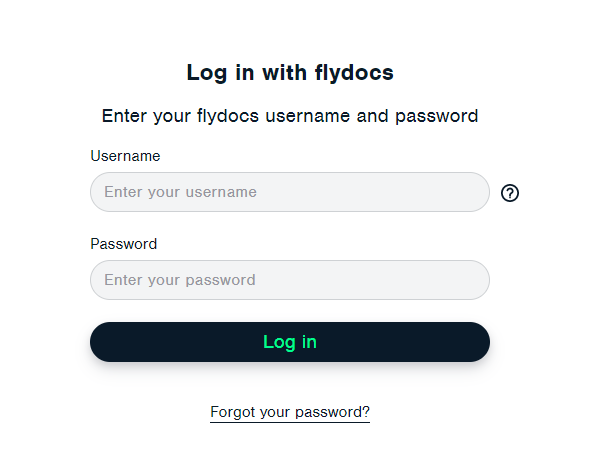
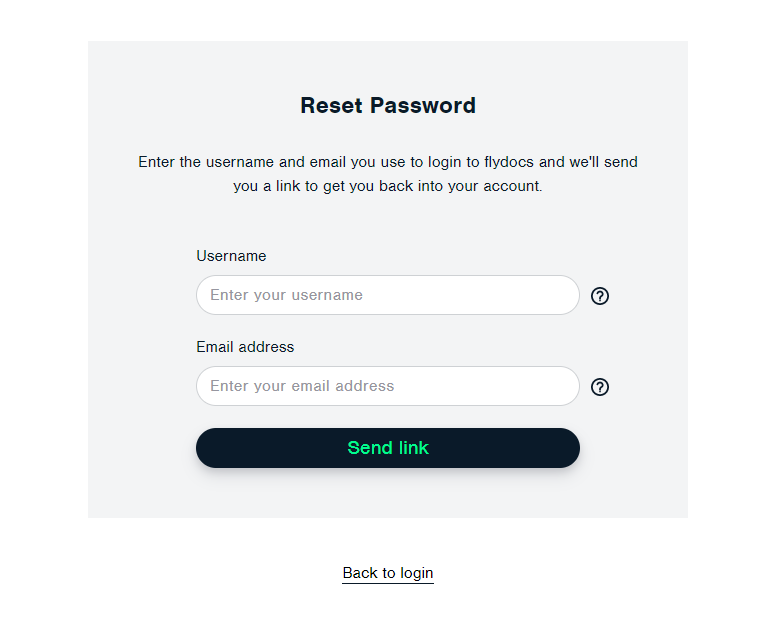
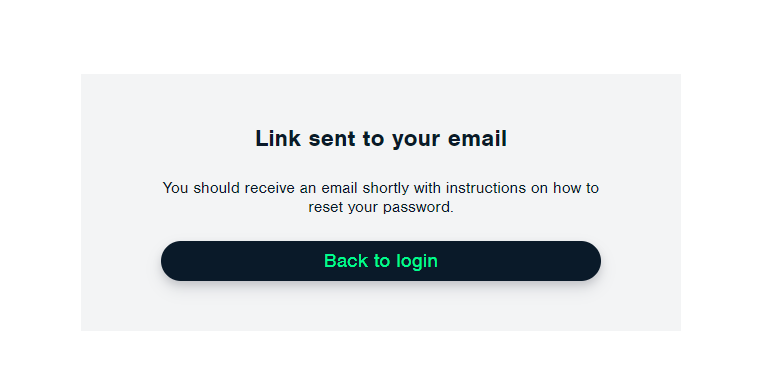
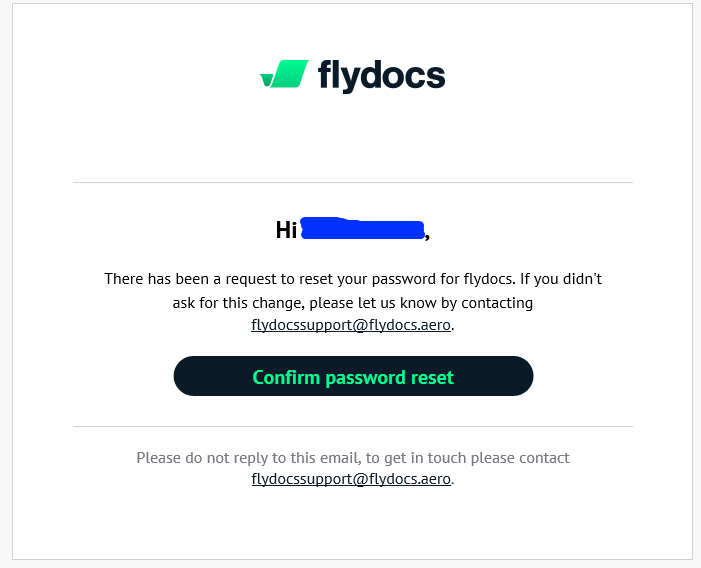
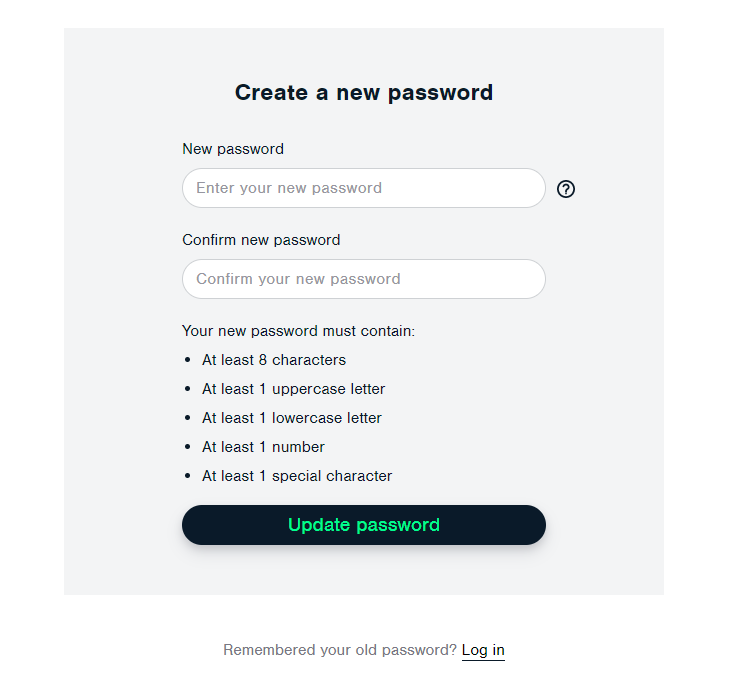
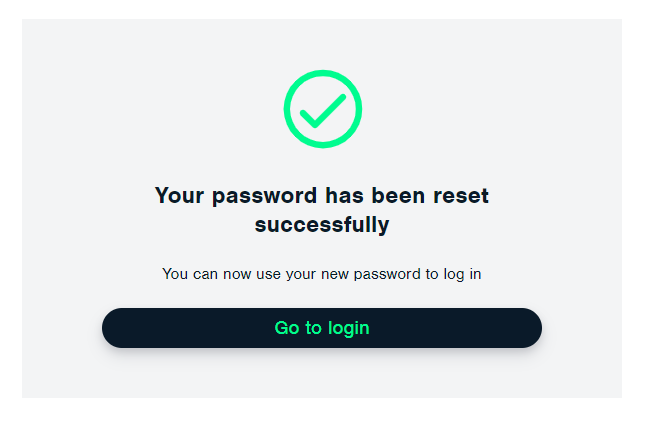
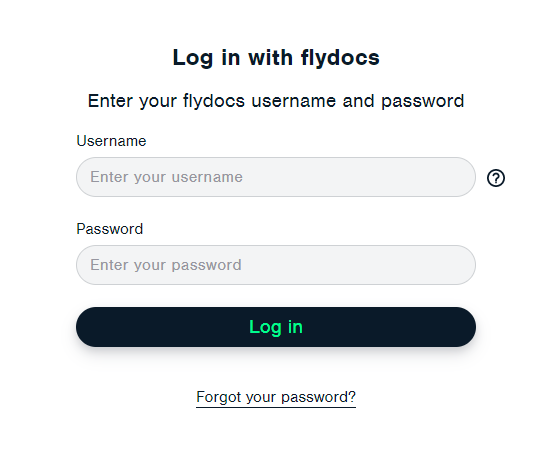
Lauren Partridge
Comments