|
Table of Contents : |
How do I export document to Excel/PDF?
| 1. | Login to your account using the username and password provided. | |
| 2. | Hover over the Search tab and Click on Box Search Tab. | 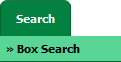 |
| 3. | Enter Keyword that you want to search. | 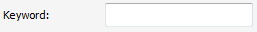 |
| 4. | Select Client, Search Type and Other relevant details. | 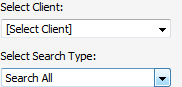 |
| 5. | Click on SEARCH button. It will show you multiple results in bottom section. |  |
| 6. | Select documents that you want to Export in Excel. Note : You can use Shift Key Functionality for selecting multiple document. |
 |
| 7. | Go to right side of page and Hover on export icon and Click on Export To Excel option. | 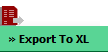 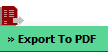 |
| 8. | It will show you Popup asking whether you want to open or save file. | 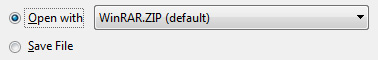 |
Lauren Partridge
Comments