|
Table of Contents |
How to Utilisation data copy to all Major Assemblies?
| 1. | Login to your account using your current username and password. | |
| 2. | Click on the Asset / Lease Management Tab. | 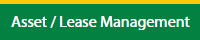 |
| 3. | Hover on Utilisation Management. | 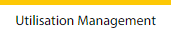 |
| 4. | The Default Aircraft tab is activated. | 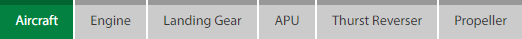 |
| 5. | Select the Client in the dropdown list. | 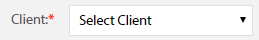 |
| 6. | Select the row in the grid data which you want to view. |  |
| 7. | Click on the View icon, to open a new window. |  |
| 8. | Select the row in the grid data in which you want to copy the data. |  |
| 9. | Click on the Utilisation button. Data will open in a new window. |  |
| 10. | Fill the Utilisation field data as per your requirement. | 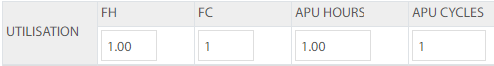 |
| 11. | Click on the Copy to all Major Assemblies button at the top right side. | 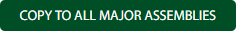 |
| 12. | Once you click that button for copy all Major Assemblies field, it's copy Major Assemblies field. | 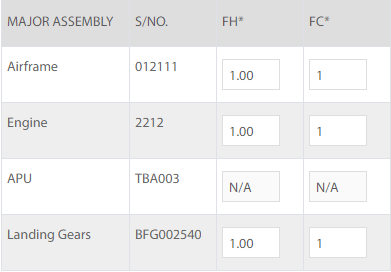 |
Lauren Partridge
Comments