|
Table of Contents : |
How do I edit Escalation management rows data in inner page?
| 1. | Login to your account using the username and password provided. | |
| 2. | Hover on Asset / LeaseManagement tab. | 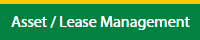 |
| 3. | Select the Escalation Management Notes: Default Aircraft tab is active. |
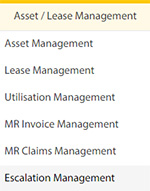 |
| 4. | Select the Client in the Dropdown List. |  |
| 5. | Select the aircraft in the grid |  |
| 6. | Click on View icon on the last column in the grid. |  |
| 7. | Notes: new popup window open. | |
| 8. | Select the grid row. |  |
| 9. | Click on View icon on the last column in the grid. |  |
| 10. | Notes: new popup window open. | |
| 11. | Select the Row & click on Edit button. |  |
| 12. | Fill the required details. | 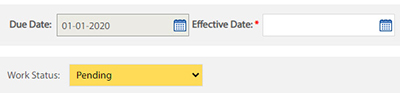 |
| 13. | Click on SAVE button. |  |
Lauren Partridge
Comments