|
Table of Contents : |
| 1. | Login to your account using the username and password provided. | |
| 2. | Hover over the Fleet Management tab and Click on Landing Gear Centre Tab. | 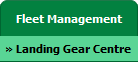 |
| 3. | Scroll down and select record you wish to view. |  |
| 4. | In the left side Sub Links are activated. Hover over the Sub Link that you want to open and Click on the sub menu tab that you want to open. It will open new window. |  |
| 5. | Go to document and Click on Rename Document icon. It will open pop up window. |  |
| 6. | Enter New File name. | 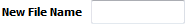 |
| 7. | Click on RENAME button. |  |
| 8. | You get alert message. Click on the OK button. | 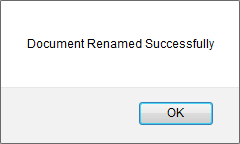 |
Lauren Partridge
Comments