How do I view Listing Global Search in Manage By Asset?
| 1. |
Login to your account using the username and password provided. |
|
| 2. |
Hover over the Fleet Management tab. |
 |
| 3. |
Hover over the Maintenance Control Centre tab and Click on the Manage By Asset tab. |
 |
| 4. |
Select Aircraft Centre.
Notes: Same process can be seen in Engine Centre, Landing Gear Centre, APU Centre, General Components etc. |
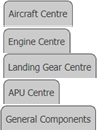 |
| 5. |
Go to end of the record from grid that you want to access and Click on the view icon. It will open a new window. |
 |
| 6. |
Hover over the Search button and Click on Listing Global Search option. It will open new window. |
 |
| 7. |
Select required details. |
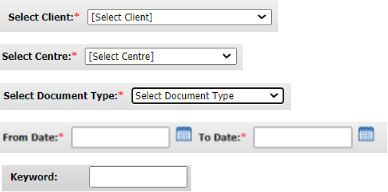 |
| 8. |
Click on SEARCH button. |
 |
|
Lauren Partridge
Comments