|
Table of Contents : |
How do I view manage escalation reference number in engine?
| 1. | Login to your account using the username and password provided. | |
| 2. | Hover on Asset / LeaseManagement tab. | 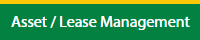 |
| 3. | Select the Escalation Management. | 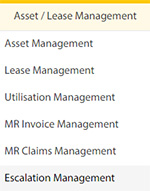 |
| 4. | Select Engine tab. | 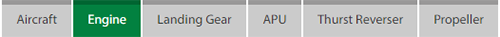 |
| 5. | Hover the Control button and click on the Manage Escalation Reference Number. | 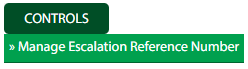 |
| 6. | Select the Client in the dropdown list | 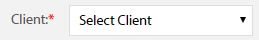 |
How do I edit manage escalation reference number in engine?
| 1. | Login to your account using the username and password provided. | |
| 2. | Hover on Asset / LeaseManagement tab. | 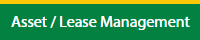 |
| 3. | Select the Escalation Management. | 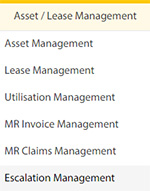 |
| 4. | Select Engine tab. | 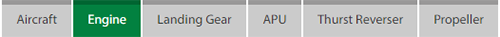 |
| 5. | Hover the Control button and click on the Manage Escalation Reference Number. | 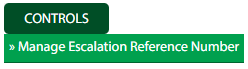 |
| 6. | Select the Client in the dropdown list | 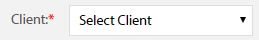 |
| 7. | Click on Edit button on top right side of the page. |  |
| 8. | Edit the required fields the form. | 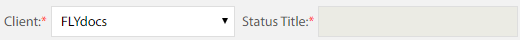 |
| 9. | Click on Save button once you fill the required fields. |  |
| 10. | After save the popup comes for success full message in it. | 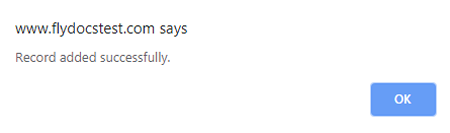 |
How do I view Audit Trail in manage escalation reference number in engine?
| 1. | Login to your account using the username and password provided. | |
| 2. | Hover on Asset / LeaseManagement tab. | 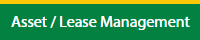 |
| 3. | Select the Escalation Management. | 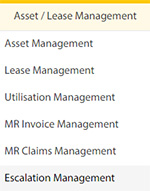 |
| 4. | Select Engine tab. | 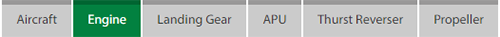 |
| 5. | Hover the Control button and click on the Manage Escalation Reference Number. | 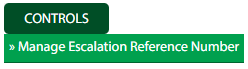 |
| 6. | Select the Client in the dropdown list | 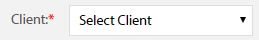 |
| 7. | Click on the Audit Trial button. |  |
| 8. | Select filter types to filter Audit Trail Report. | 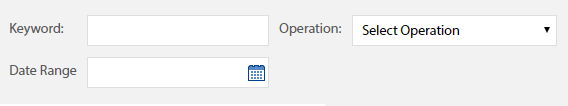 |
| 9. | Click on Filter button to show filtered data into grid. |  |
How do I view Audit Trail data export in manage escalation reference number in engine?
| 1. | Login to your account using the username and password provided. | |
| 2. | Hover on Asset / LeaseManagement tab. | 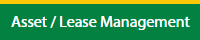 |
| 3. | Select the Escalation Management. | 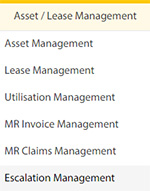 |
| 4. | Select Engine tab. | 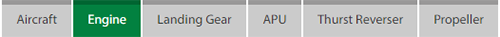 |
| 5. | Hover the Control button and click on the Manage Escalation Reference Number. | 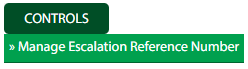 |
| 6. | Select the Client in the dropdown list | 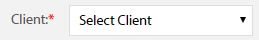 |
| 7. | Click on the Audit Trial button at the top. |  |
| 8. | Select filter types to filter Audit Trail Report. | 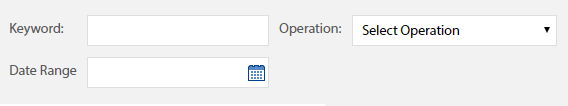 |
| 9. | Click on Filter button to show filtered data into grid. |  |
| 10. | Click on the Export button at the top. |  |
| 11. | It will show you Popup asking whether you want to open or save file. | 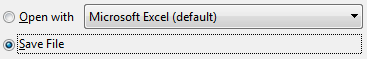 |
Lauren Partridge
Comments