|
Table of Contents : |
How do I view Next/Previous Documents?
| 1. | Login to your account using the username and password provided. | |
| 2. | Hover over the Search tab and Click on Date Search Tab. |  |
| 3. | Enter Keyword that you want to search. | 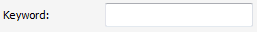 |
| 4. | Select Client, Search Type and Other relevant details. | 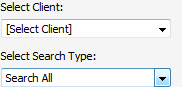 |
| 5. | Select From year and To year from list. | 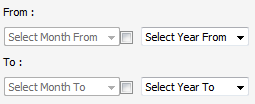 |
| 6. | Click on SEARCH button. It will show you multiple results in bottom section. |  |
| 7. | Go to document and click on Show Next Documents button for getting view on next documents, And as same Go to document and click on Show Previous Documents button for getting view on Previous documents. It will open new window where you can find Next/Previous documents. | 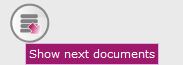 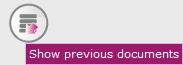 |
Lauren Partridge
Comments