How do I show a document group to main users based on their Department and Responsibilities?
|
|
Login to your account using the username and password provided. |
|
| 2. |
Hover over the Fleet Management tab. |
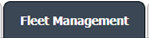 |
| 3. | Click on Document Management Centre in the drop-down. |
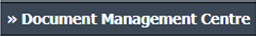 |
| 4. | Click on the Manage Internal Documentation tab. |
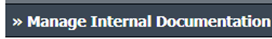 |
| 5. | Select Client. |
 |
| 6. | Click on the VIEW button. A new window will be open. |
 |
| 7. | Hover on the CONTROLS button on the right side of the page. |
 |
| 8. | Click on the Manage Document Groups option. A new window will be open. |
 |
| 9. | Where you can select the Document group which you wish to select. Click the Edit button once the group is selected then the edit button gets enabled |  |
| 10. | Select the Yes radio button and both Department and Responsibilities fields to get enabled to edit | 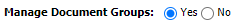 |
| 11. | Now you can select the Department and Responsibilities from the list. | 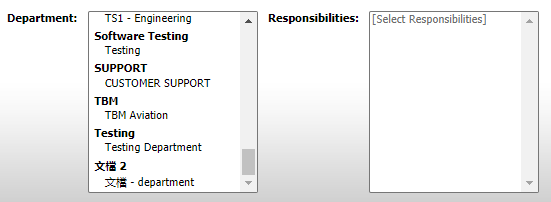 |
| 12. | Click on the SAVE button to save the update. |
 |
Riyaz Mirza
Comments