|
Table of Contents : |
How do I Deactivate a Records Library/ Delivery Bible/ Tech Link?
| 1. | Login to your account using the username and password provided. | |
| 2. | Hover over the Fleet Management tab and Click on Aircraft Centre Tab. |  |
| 3. | Click the asset from the grid. The row will become highlighted once selected. |  |
| 4. | Click on the Deactivate Delivery Bible button. |  |
| 5. | It will show you one Pop Up message. Click on "OK" button and The Delivery Bible will be deactivated. | 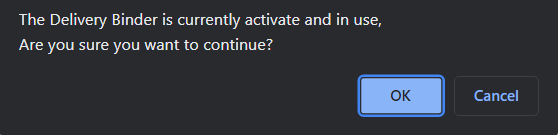 |
Lauren Partridge
Comments