|
Table of Contents : |
How do I hyperlink a row with CS Center-wise in Delivery Bible Template?
| 1. | Login to your account using the username and password provided. | |
| 2. | Click on the Master tab. |  |
| 3. | Click on the Delivery Bible Template tab. | 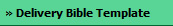 |
| 4. | Click on the Aircraft tab. |  |
| 5. | Select and input all of the required fields. | 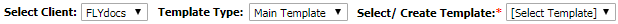 |
| 6. | Select the record that you would edit. |  |
| 7. | Click on EDIT button and Modify any of the required fields. |  |
| 8. | Select Hyperlink option to Yes and Set Path for Hyperlink by selecting values from lists. | 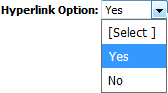 |
| 9. | Select Current Status option from List. | 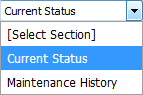 |
| 10. | Select Centre from list. After selecting center new dropdown will appear next to it. | 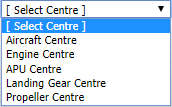 |
| 11. | Select Tab from the list and relevant fields. | 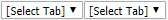 |
| 12. | Click on the SAVE button to update any changes made. |  |
Lauren Partridge
Comments