|
Table of Contents : |
| 1. | Login to your account using the username and password provided. | |
| 2. | Hover over the Technical Management tab. Hover over the Technical Document Management Tab and Click on AD/SB/MOD/STC Compliance Matrix tab. |  |
| 3. | Select the Client, Centre and Tab from List. | 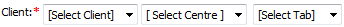 |
| 4. | Click on the VIEW button. It will open new window. |  |
| 5. | Select the row for which you want to view document and Click on View icon. It will open new window. | 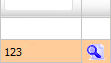 |
| 6. | Go to document and Click on rotation icon that give us two option that rotate document Clockwise or rotate Anti-clockwise. |  |
Lauren Partridge
Comments