|
Table of Contents : |
How do I access FLYdocs support from FSCC?
| 1. | Login to your account using the username and password provided. Note: These login details will be the same as the FLYdocs web platform. |
 |
| 2. | Select a Client from the Client dropdown and then select 'OK'. |  |
| 3. | Select the tab for Settings at the top of the application. | |
| 4. | Select the next tab for 'About'. | |
| 5. | Select the 'Click Here' option within the 'Support' section of the page. | 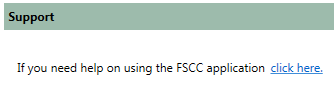 |
Lauren Partridge
Comments