|
Table of Contents : |
How do I add new Folder with tagging in MH?
| 1. | Login to your account using the username and password provided. | |
| 2. | Hover over the Fleet Management tab and Click on Aircraft Centre Tab. |  |
| 3. | Scroll down and select record you wish to view. |  |
| 4. | Hover over the Maintenance Status button and Click on the Maintenance History button. It will open new window. NOTE: the Maintenance Status button will become active once an aircraft record has been selected. |
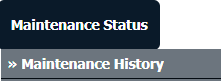 |
| 5. | Once the Maintenance History page is open select Box view. |  |
| 6. | Go to the grid record and click on the Create Folder Icon in the Box Name Header. |  |
| 7. | Once Create Folder page is open, entre the folder name and below required Tagging options for tag the folder. | 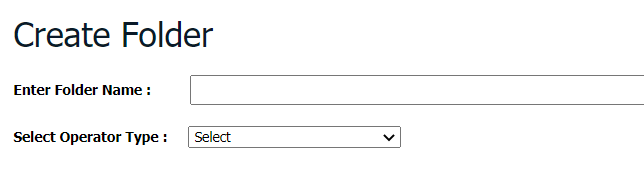 |
| 8. | Click on SAVE button. |  |
| Note:- If you do not see this option appear it is due to access restrictions for your user account. please contact an administrator. |
Lauren Partridge
Comments