|
Table of Contents : |
| 1. | Login to your account using the username and password provided. | |
| 2. | Click on the Fleet Management tab. | 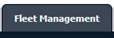 |
| 3. | Click on the Propellers Centre tab. |  |
| 4. | Click on the ADD button on the right side of the page. |  |
| 5. | Select and input all of the required fields and Click on the SAVE button to add. |  |
| 1. | Login to your account using the username and password provided. | |
| 2. | Click on the Fleet Management tab. | 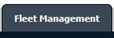 |
| 3. | Click on the Propellers Centre tab. |  |
| 4. | Select the record that you want to edit. |  |
| 5. | Click on EDIT button and Modify any of the required fields |  |
| 6. | Click on the SAVE button to update any changes made. |  |
| 1. | Login to your account using the username and password provided. | |
| 2. | Click on the Fleet Management tab. | 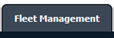 |
| 3. | Click on the Propellers Centre tab. |  |
| 4. | Select the record that you want to delete. |  |
| 5. | Click on the ARCHIVE button. |  |
Lauren Partridge
Comments