|
Table of Contents : |
To view the Maintenance History of an Propeller :
| 1. | Login to your account using the username and password provided. | |
| 2. | Click on the Fleet Managment tab. | 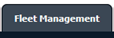 |
| 3. | Click on the Propeller Centre tab. |  |
| 4. | Scroll down the list of Propeller currently on the system and highlight the Propeller to be viewed and left clicking the row once. |  |
| 5. | Return to the top of the page and select the left click the tab labelled Propeller History. | 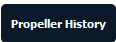 |
Lauren Partridge
Comments