|
Table of Contents : |
How do I set Default Freeze Pane Setting?
| 1. | Login to your account using the username and password provided. | |
| 2. | Hover over the Home tab. |  |
| 3. | Click on the Setting tab. | 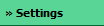 |
| 4. | Go to Default View Type and Click on the EDIT button. |  |
| 5. | Go to Default Freeze Pane Setting and Select ON or OFF. | 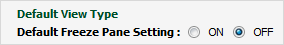 |
| 6. | Click on the SAVE button. Note: This feature can also be used on Attach, Copy Move windows as well |
 |
Lauren Partridge
Comments