How do I change the default view type of my documents?
| 1. |
Login to your account using the username and password provided. |
|
| 2. |
Click on the Home tab. |
 |
| 3. |
Click on Setting tab. |
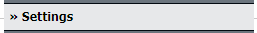 |
| 4. |
Go to Default View Type box and click EDIT button. |
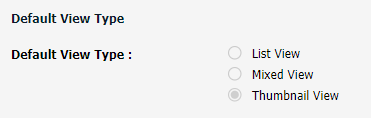 |
| 5. |
Change the details accordingly and then click on SAVE button. |
 |
|
Lauren Partridge
Comments