| 1. |
Login to your account using the username and password provided. |
|
| 2. |
Click on the Fleet Management tab. |
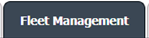 ![]() |
| 3. |
Hover on the Document Management Centre tab. |
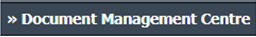 ![]() |
| 4. |
Click on the Manage Internal Documentation tab. |
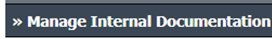 ![]() |
| 5. |
Select Client and other relevant fields. |
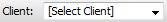 |
| 6. |
After selecting related information VIEW button will be visible. Click on it. It will open a new window. |
 |
| 7. |
Hover over the CONTROLS dropdown and Click on the FLYsearch Management option. It will open a new window. |
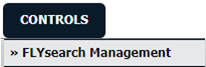 |
| 8. |
In the new window, Select any row from grid which you want to edit. |
 |
| 9. |
Click on EDIT button. |
 |
| 10. |
Select "FLYsearch Run Options" option.
Note: "FLYsearch Run Options: Always On" will be disable for Delivery bible/Tech Link section. |
 |
| 11. |
Select all required fields. |
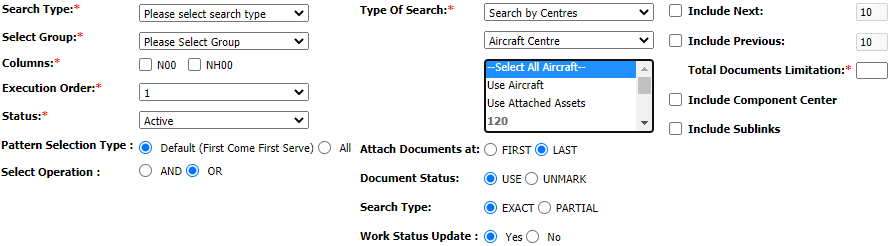 |
| 12. |
Click on SAVE button. |
 |
| 13. |
It will show you Popup message. Click on OK button. |
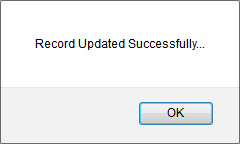 |
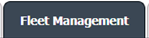
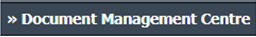
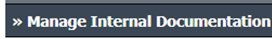
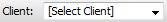

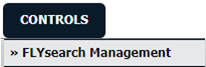


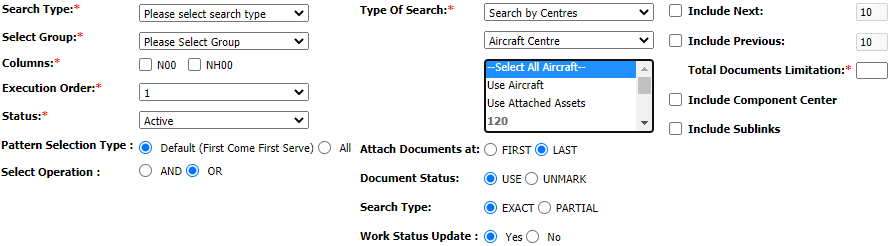

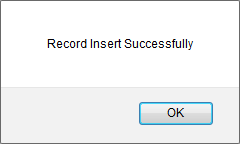



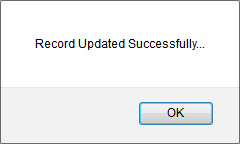

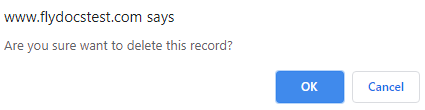


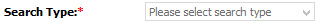
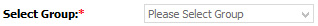


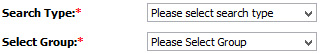



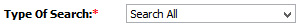

Lauren Partridge
Comments