|
Table of Contents : |
How to give permission to Remove template from Mid-term Inspection?
| 1. | Login to your account using the username and password provided. | |
| 2. | Click on the Users tab. |  |
| 3. | Click on the Users tab in the drop down. |  |
| 4. | Click on the MANAGE GROUP RIGHTS button. |  |
| 5. | Select the user group you want to give access to. | 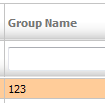 |
| 6. | Tick the Remove Template function to give access to Remove template from Mid-term Inspection section. | 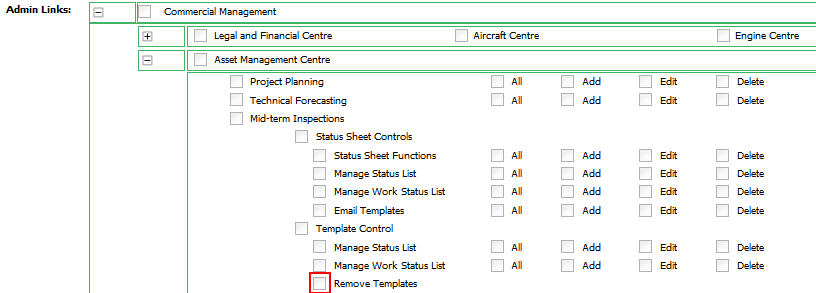 |
| 7. | Click on SAVE button. |  |
Lauren Partridge
Comments