|
Table of Contents : |
How do I manage Project Assignment Report?
| 1. | Login to your account using the username and password provided. | |
| 2. | Hover over the Project Management tab. |  |
| 3. | Click on Special Projects Centre in the drop down. | 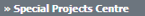 |
| 5. | Navigate the REPORTS button. |  |
| 6. | Select Project Assignment Report in drop down. |  |
| 7. | In new window set the fields for client and project | 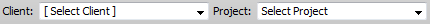 |
| 8. | Click on FILTER button. |  |
Lauren Partridge
Comments