|
Table of Contents : |
| 1. | Login to your account using the username and password provided. | |
| 2. | Click on the Master tab. |  |
| 3. | Click on the Repair Diagram Management tab in the drop down. |  |
| 4. | Select fields as per requirement. | 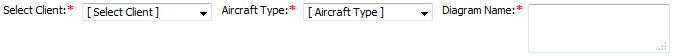 |
| 5. | Once you select fields Click on ADD button. |  |
| 6. | Enter the Diagram Name. | 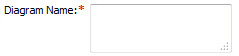 |
| 7. | Click on SAVE button. |  |
Lauren Partridge
Comments