How do I view Listing Global Search in manage by date?
| 1. |
Login to your account using the username and password provided. |
|
| 2. |
Hover over the Fleet Management tab. |
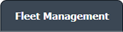 |
| 3. |
Hover over the Maintenance Control Centre tab and Click on the Manage By Date tab. |
 |
| 4. |
Hover over the Search button and Click on Listing Global Search option. It will open new window. |
 |
| 6. |
Select required details. |
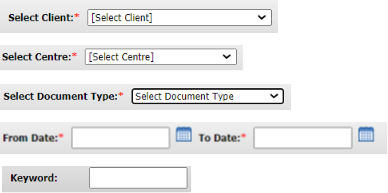 |
| 7. |
Click on SEARCH button. |
 |
|
Lauren Partridge
Comments