|
Table of Contents : |
How do I Add/Edit File Meta tag?
| 1. | Login to your account using the username and password provided. | |
| 2. | Hover over the Fleet Management tab then Hover over the FLYlog Book Centre Tab and Click on Manage By Month tab. |  |
| 3. | Select Engine Logbook tab. | 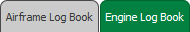 |
| 4. | Select Client from List. |  |
| 5. | Select Month Name row from the grid. Go to end of that row and Click on view icon. It will open new window. | 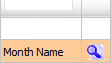 |
| 6. | Go to document and Click on Edit File Meta Tag icon. It will open new window. |  |
| 7. | Add/Edit File Meta Tag into ADD/Edit File Meta Tag field. | 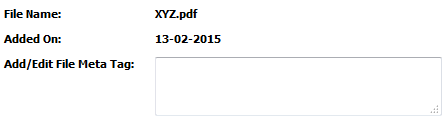 |
| 8. | Click on SAVE button to save your changes. |  |
Lauren Partridge
Comments