|
Table of Contents : |
How do I search for a folder name?
| 1. | Login to your account using the username and password provided. | |
| 2. | Hover over the Fleet Management tab then Hover over the Engine Centre tab and Click on Engine Fleet Status tab. | 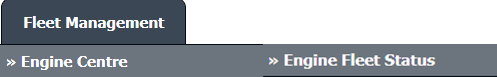 |
| 3. | Select the Engine you would like to view by clicking on the row in the table. The row will become highlight once selected. |  |
| 4. | Hover over the Maintenance Status button and Click on the Engine History button. It will open new window. NOTE: The Maintenance Status button will become active once an engine record has been selected. |
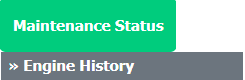 |
| 5. | Select Year View, BOX View, MCC View or Delivery Bible View. | 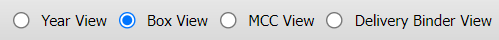 |
| 6. | Click on SHOW button. It will load respective view into grid. |  |
| 7. | At the top of the page there is a header labelled Folder Name Search with a text box to the right. | 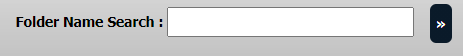 |
| 8. | In this text box you can enter the name of Folder to be located e.g LOGBOOKS. | 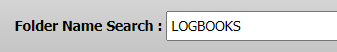 |
| 9. | The four drop down boxes will narrow the time line of the search by setting a time bracket From: Month Year - To: Month Year. | 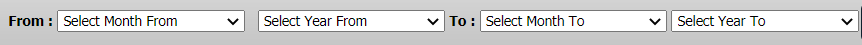 |
| 10. | When the search parameters have been entered, click on the FILTER button. | 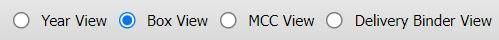 |
Lauren Partridge
Comments