|
Table of Contents : |
How do I set No Operator/Operator selection tagging?
| 1. | Login to your account using the username and password provided. | |
| 2. | Hover over the Fleet Management tab and Click on Landing Gear Centre Tab. | 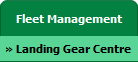 |
| 3. | Go to grid and Click on Link To Inventory icon. It will open new window. |  |
| 4. | Select Select Operator Type from List. |  |
| 5. | Select Tag Type from List. | 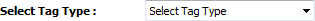 |
| 6. | Select Box/Folder name by ticking Tickbox shown infront of it. | 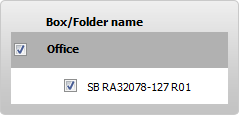 |
| 7. | Click on SAVE button. |  |
| 8. | It will show you Pop up message. Click on OK button. | 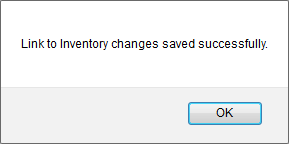 |
Lauren Partridge
Comments