|
Table of Contents : |
| 1. | Login to your account using the username and password provided. | |
| 2. | Hover over the Fleet Management tab and Click on Propeller Centre Tab. | 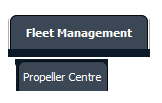 |
| 3. | Scroll down and select record you wish to view. |  |
| 4. | Click on the PROPELLER HISTORY button to view the Full Propeller Inventory. It will open new window. |  |
| 5. | At the top left hand corner of the page you will see a header labelled Show By Order and to the right will be a drop down box. | 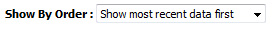 |
| 6. | Within the drop down box there will be list of how to order the Folders, click on the option of choice. | 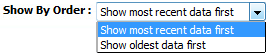 |
Lauren Partridge
Comments