|
Table of Contents : |
How do I add a Document Group?
| 1. | Login to your account using the username and password provided. | |
| 2. | Hover over the Commercial Management tab then Hover over the Legal and Financial Centre and Click on Contract Management tab. |  |
| 3. | Select AIRCRAFT CENTRE button. |  |
| 4. | Select the assets for which you need to manage documents. |  |
| 5. | Click on VIEW icon. It will open new window. |  |
| 6. | Select Transaction Documents tab. | 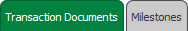 |
| 7. | Hover on Controls button and Click on Manage Document Groups Tab. It will open Document Group page in a new window. | 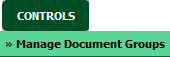 |
| 8. | Once Manage Document Groups page open go to right side Click on the ADD button. |  |
| 9. | Insert Group name, Set display order and Select relevant details. | 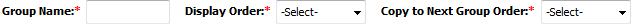 |
| 10. | Select and input all of the required fields and Click on the SAVE button to add. |  |
How do I edit a Document Group?
| 1. | Login to your account using the username and password provided. | |
| 2. | Hover over the Commercial Management tab then Hover over the Legal and Financial Centre and Click on Contract Management tab. |  |
| 3. | Select AIRCRAFT CENTRE button. |  |
| 4. | Select the assets for which you need to manage documents. |  |
| 5. | Click on VIEW icon. It will open new window. |  |
| 6. | Select Transaction Documents tab. | 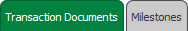 |
| 7. | Hover on Controls button and Click on Manage Document Groups Tab. It will open Document Group page in a new window. | 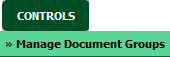 |
| 8. | Opens a new window for Manage Document Groups. To Edit groups click on group that you want to edit. |  |
| 9. | Click on EDIT button and Modify any of the required fields. |  |
| 10. | Edit Group name, Set display order and Select relevant details. | 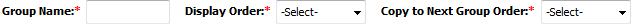 |
| 11. | Click on the SAVE button to update any changes made. |  |
How do I delete a Document Group?
| 1. | Login to your account using the username and password provided. | |
| 2. | Hover over the Commercial Management tab then Hover over the Legal and Financial Centre and Click on Contract Management tab. |  |
| 3. | Select AIRCRAFT CENTRE button. |  |
| 4. | Select the assets for which you need to manage documents. |  |
| 5. | Click on VIEW icon. It will open new window. |  |
| 6. | Select Transaction Documents tab. | 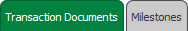 |
| 7. | Hover on Controls button and Click on Manage Document Groups Tab. It will open Document Group page in a new window. | 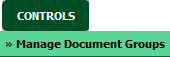 |
| 8. | Opens a new window for Manage Document Groups. To Delete a group, click on the group that you want to Delete so it becomes highlighted. |  |
| 9. | Click on the DELETE button on the right side of the page. |  |
| 10. | A popup message will appear that say "Are you sure want to Delete this record?" click on ok if you are sure you wish to delete the group. | 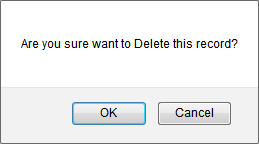 |
Lauren Partridge
Comments