|
Table of Contents : |
How do I set folders to archive?
| 1. | Login to your account using the username and password provided. | |
| 2. | Click on the Fleet Management tab then Hover over the Document Management Centre tab and Click on Manage Master Documentation tab. |  |
| 3. | Select Client and Other relevant details. It will load data into grid. | 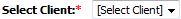 |
| 4. | Go to grid, Select folders that you want to set to archive. | 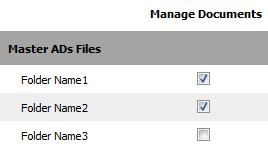 |
| 5. | At the top right hand corner, Hover on Manage Documents tab. |  |
| 6. | Scroll down the list and select the Set to Archive option. It will open new window. | 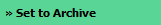 |
| 7. | Select either Date option or Years, Months and Dates option. |  |
| 8. | Fill relevant details and Click on SET FOR ARCHIVE button. | 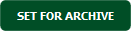 |
| 9. | It will show you one pop up. Click on OK button. | 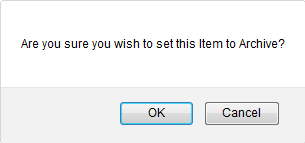 |
Lauren Partridge
Comments