|
Table of Contents : |
| 1. | Login to your account using your current username and password. | |
| 2. | Click on the Home Tab. |  |
| 3. | Click on the Settings option under Home Tab. |  |
| 4. | Click on EDIT button to change password. |  |
| 5. | Fill the required details. | 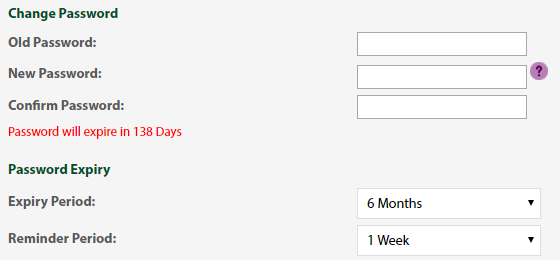 |
| 6. | Click on SAVE button. |  |
| 7. | You will receive a confirmation E-mail notifying that your password has been changed successfully. |
Lauren Partridge
Comments