|
Table of Contents : |
How do I mark all documents as use, delete, reject, approved, unmark?
| 1. |
Login to your account using the username and password provided. |
|
| 2. |
Hover over the Fleet Management tab and click on Engine Centre option. |
 |
| 3. |
Click on Engine Module Fleet tab. |
 |
| 4. |
Select the asset from the grid. |
 |
| 5. |
Hover on the Current Status and select Engine Module LLPs. |
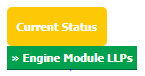 |
| 6. |
Click on view icon of row to view inner documents. |
 |
| 7. |
Go to "Mark All Documents as" dropdown and select option from use, delete, reject, approved, un-mark to mark all document as selected option. |
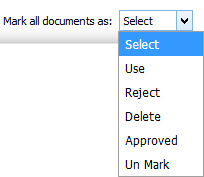 |
| 8. |
Select "Current Page" and "All Pages" before proceeding further for marking the documents(Mandatory). Note: 1. "All Pages" for all rows of that particular section. 2. "Current Page" for all rows of the current Page only. |
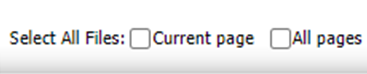 |
| 9. |
Click on the SAVE button. |
 |
| 10. |
It will show you Popup window. Click on the OK button. |
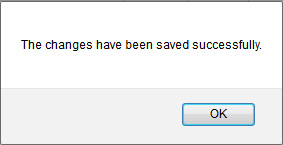 |
Lauren Partridge
Comments