|
Table of Contents : |
How do I view next/previous documents?
| 1. | Login to your account using the username and password provided. | |
| 2. | Hover over the Fleet Management tab and Click on Landing Gear Centre Tab. | 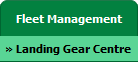 |
| 3. | Click on the Landing Gear Sub-Assembly Fleet tab. | 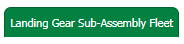 |
| 4. | Select the asset from the grid. |  |
| 5. | Hover over the Current Status dropdown and Select any tab from the dropdown. It will open new window. |
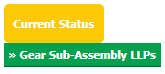 |
| 6. | Click on view image of row for view inner documents. |  |
| 7. | Go to document and Click on Show Next Documents icon for getting view on next documents, And same as Go to document and Click on Show Previous Documents icon for getting view on Previous documents. | 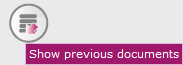 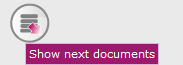 |
Lauren Partridge
Comments