Table of Contents :
|
How do I mark all documents as use, delete, reject, approved, un-mark?
| 1. | Login to your account using the username and password provided. |
|
| 2. | Hover over the Commercial Management tab then Hover over the Legal and Financial Centre and Click on Contract Management tab. |
 |
| 3. | Select the CENTRE button as per requirement. I.e Engine Centre |
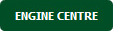 |
| 4. | Select the record from the grid and Click on view icon. It will open new window. |
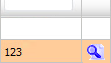 |
| 5. | Select Transaction Documents tab. |
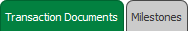 |
| 6. | Select the record from the grid and Click on view icon. It will open new window. |
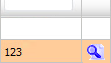 |
| 7. | Go to "Mark All Documents as" dropdown and select option from use, delete, reject, approved, un-mark to mark all document as selected option. |
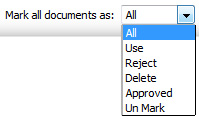 |
| 8. | Select "Current Page" and "All Pages" before proceeding further for marking the documents(Mandatory). Note: 1. "All Pages" for all rows of that particular section. 2. "Current Page" for all rows of the current Page only. |
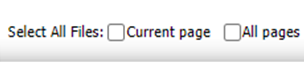 |
| 9. | Click on Save button to save change that you make. |
 |
| 10. | Getting conformation massage popup that "The save have been saved successfully." click ok to see update in work status. |
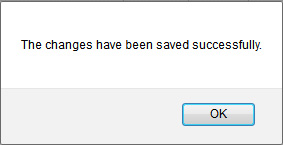 |
Riyaz Mirza
Comments