How do I view the last login date of a user from the 'Users' tab?
1.
|
Login to your account using the username and password provided.
|
|
2.
|
Hover over the tab for User and Click on the Users tab.
|

|
3.
|
Now hover over the report tab, it will show the 'Users Export' tab.
Click on the "Users Export" tab.
|

|
4.
|
It will show you Popup asking whether you want to open or save a file.
|
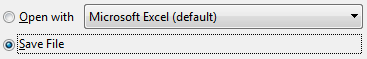
|
5.
|
In exported File, there is a new column that will be available as "Last Login Date" on the exported excel.
Where we can find the date and time on which a particular user would have logged into FLYdocs last time.
|
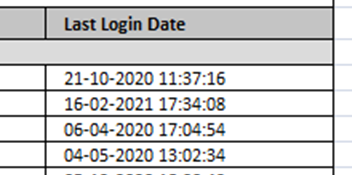
|
|
Riyaz Mirza
Comments