How do I Login as Roaming User at first or After Password Reset?
| 1. |
Check your inbox with the mail Received as "flydocs - Access Details". Open the provided Link. |
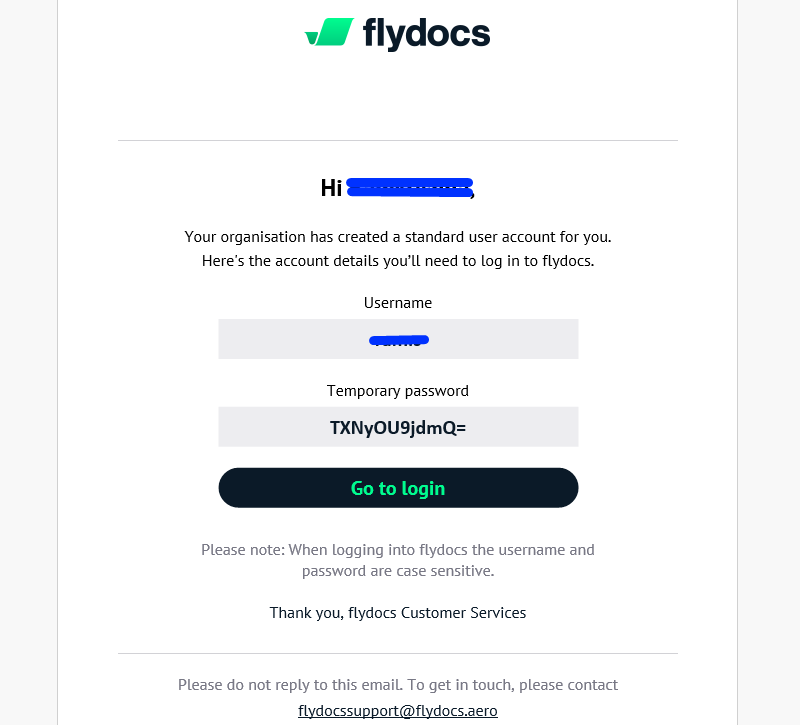 |
| 2. |
On the Link's window. Enter your username and temporary password as provided on the mail. |
![]() 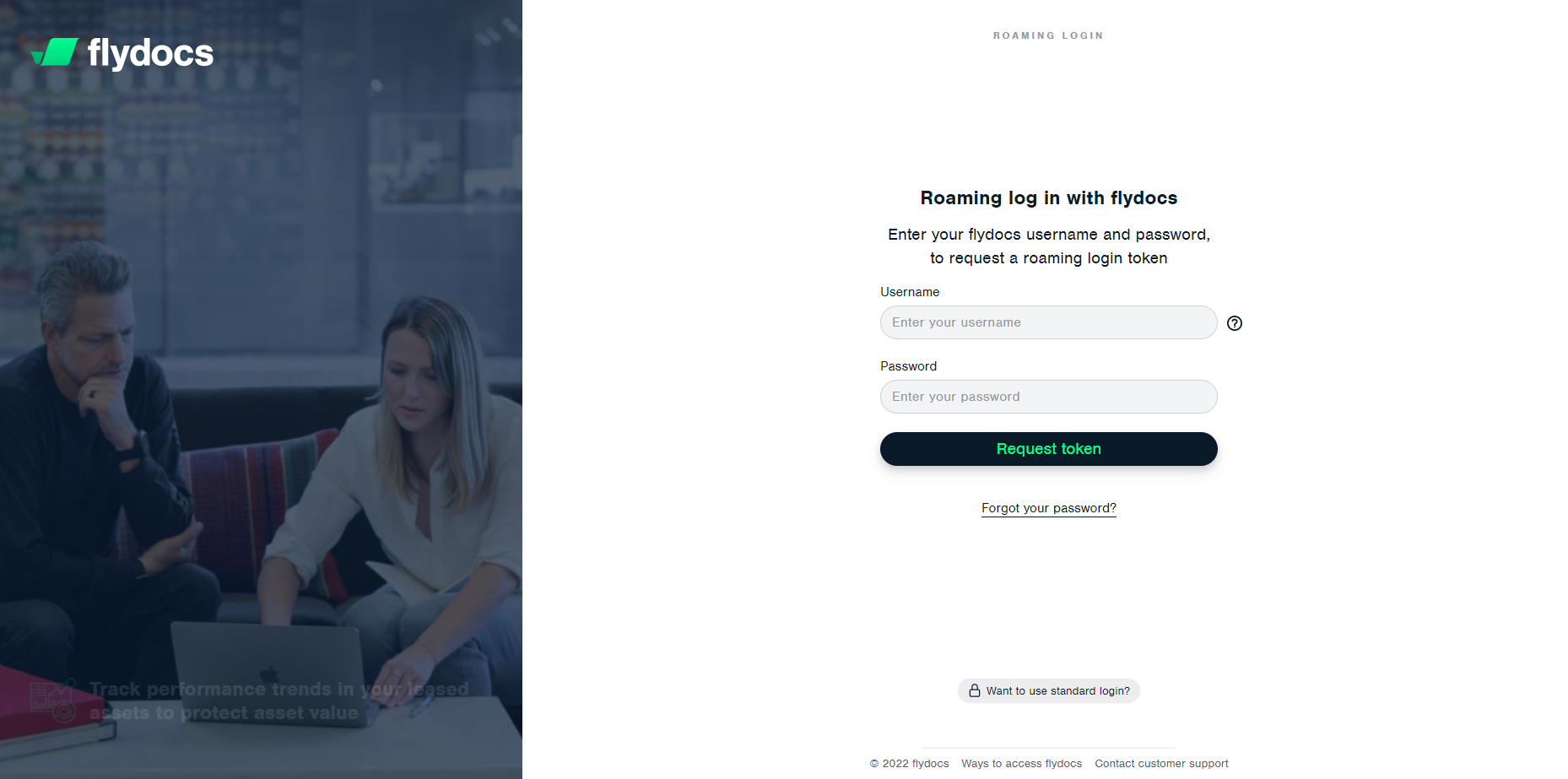 |
| 3. |
Click on the REQUEST TOKEN.
Note: If your account is Inactive, you will get the message after clicking on Submit. Please contact Administrator. |
 |
| 4. |
You will receive an email for verification of your registered email ID, If you will not received an email then click on resend it button to resend verification email. |
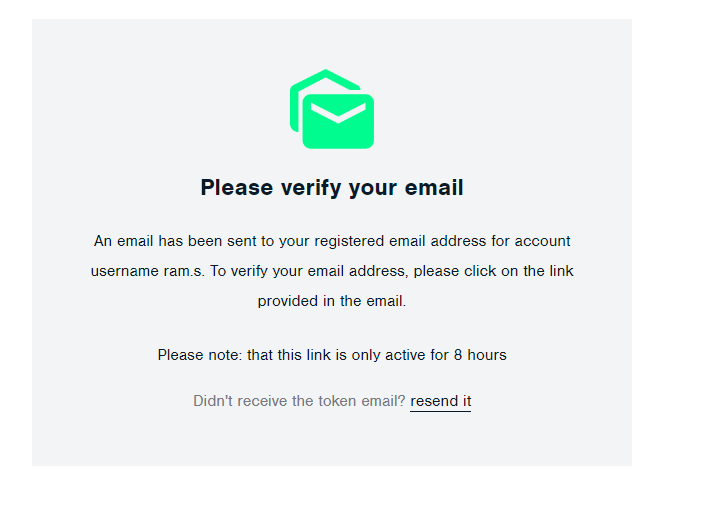 |
| 5. |
You will receive a mail with the subject as "Confirm your email address".
Verify your Email address by clicking on the link given in the mail.
NOTE:- Link will be active for 8 hours. This URL's link is shown as an example, Please do not use this link.
|
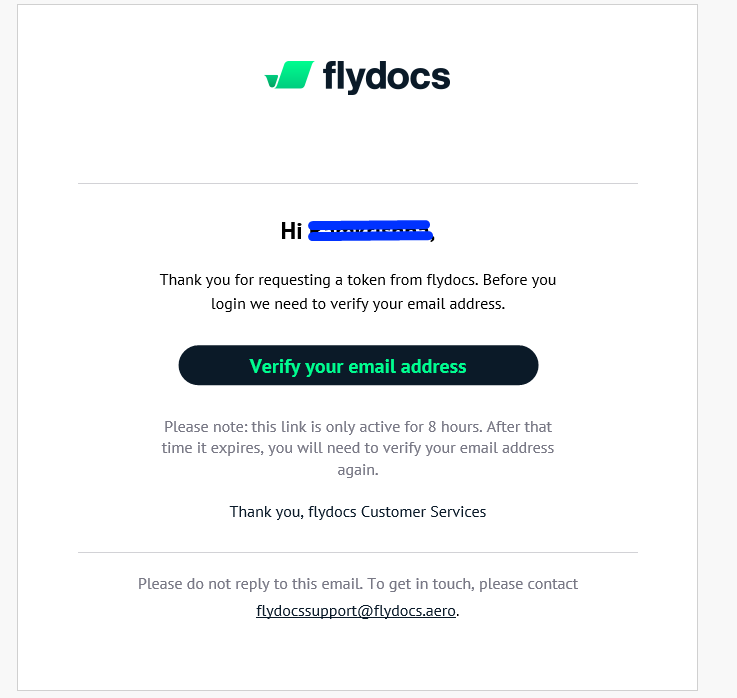 |
| 6. |
Once you are on the Link of Confirm Email Address. An Email will be triggered to your Inbox with Secure Token .
NOTE:- Token will be active for 8 hours after activation. This Token is shown as an example, Please do not use this Token. |
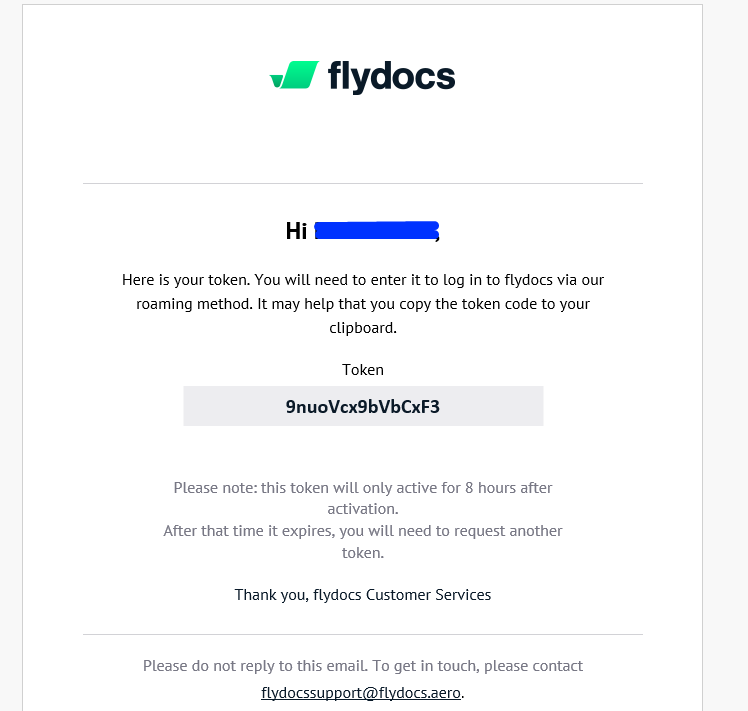 |
| 7. |
Open that URL in browser and filling the details with token number. Fill out the details manually.
Note: In the Password field, Enter the Temporary Password received on the first mail as mentioned on step 1. |
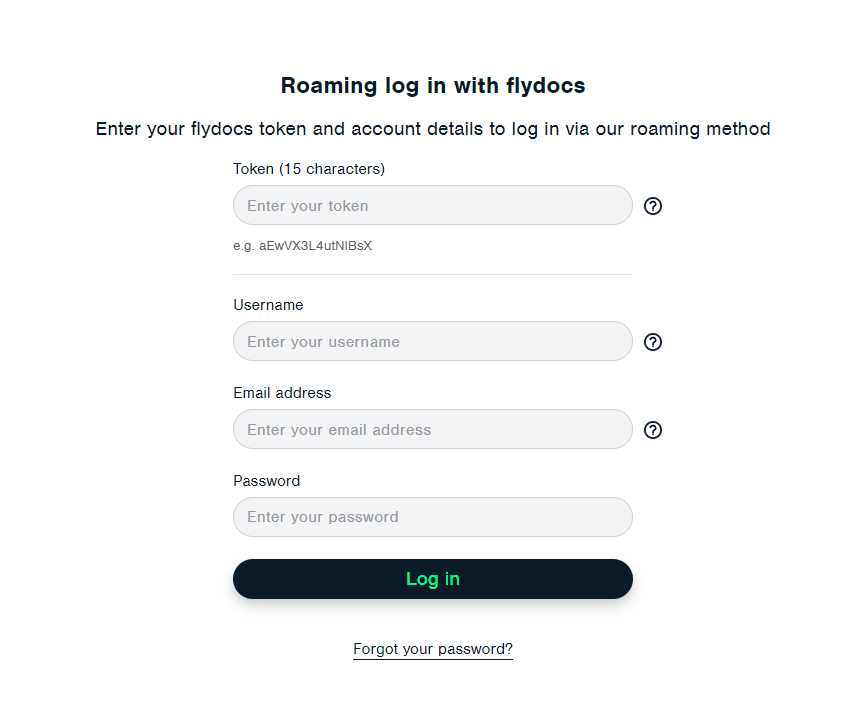 |
| 8. |
Click on SUBMIT button. |
![]()  |
| 9. |
You will be redirected to the Creating Password screen. |
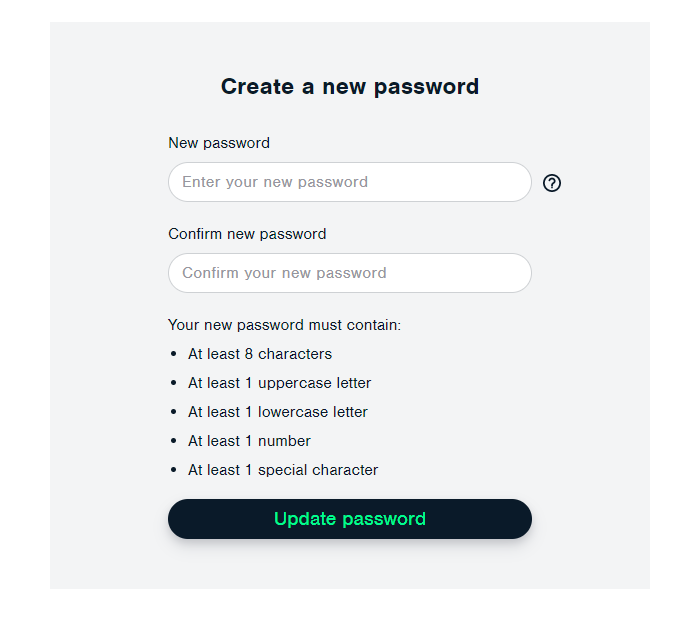 |
| 10. |
Click on Update password button. |
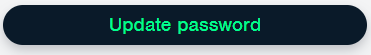 |
| 11. |
You will get the the email confirmation. |
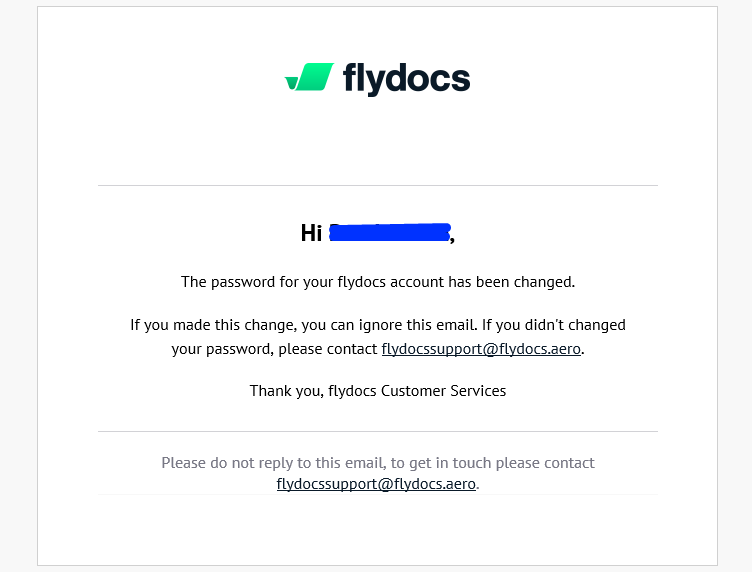 |
|
Note:- If you do not see this option appear it is due to access restrictions for your user account. please contact an administrator.
|
Riyaz Mirza
Comments