How do I control permissions for updating/saving Document Statuses i.e., Reject, Approved, Queried, Reviewed, Unmarked in Maintenance Control Centre?
1.
|
Login to your account using the username and password provided.
|
|
2.
|
Hover over the tab for User and Click on Users tab.
|
 |
3.
|
Click on the Manage Group Rights button. It will open a new window.
|
 |
| 4. |
Click on the respective Group from Grid to Edit.
|
 |
| 5. |
Click on EDIT button.
|
 |
6.
|
Expand the "Fleet Management" Tab.
|
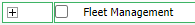 |
| 7. |
Expand the "Maintenance Control Centre" Tab.
|
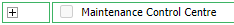 |
8.
|
Tick the required check boxes under Controls to provide/Remove permissions of the group below Document Status Save/Update Permission control i.e., Reject, Approved, Queried, Reviewed and Unmarked.
|
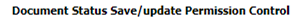 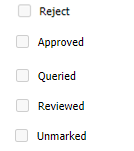 |
9.
|
Click on SAVE button to save the changes done.
|
 |
10.
|
A pop up message appears informing the changes are saved successfully. Click on OK.
|
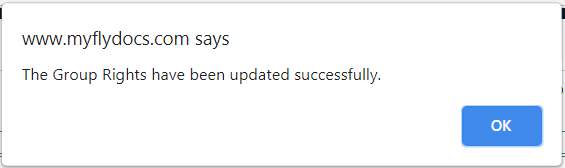 |
|
Riyaz Mirza
Comments